Last updated January 27, 2022
If you have the Manage permission for your Enterprise Account, the All Teams tab lists all of the Enterprise Teams that belong to your Enterprise Account. You can filter these teams by name.
Click My Teams to show only the teams that you have an assigned role in:
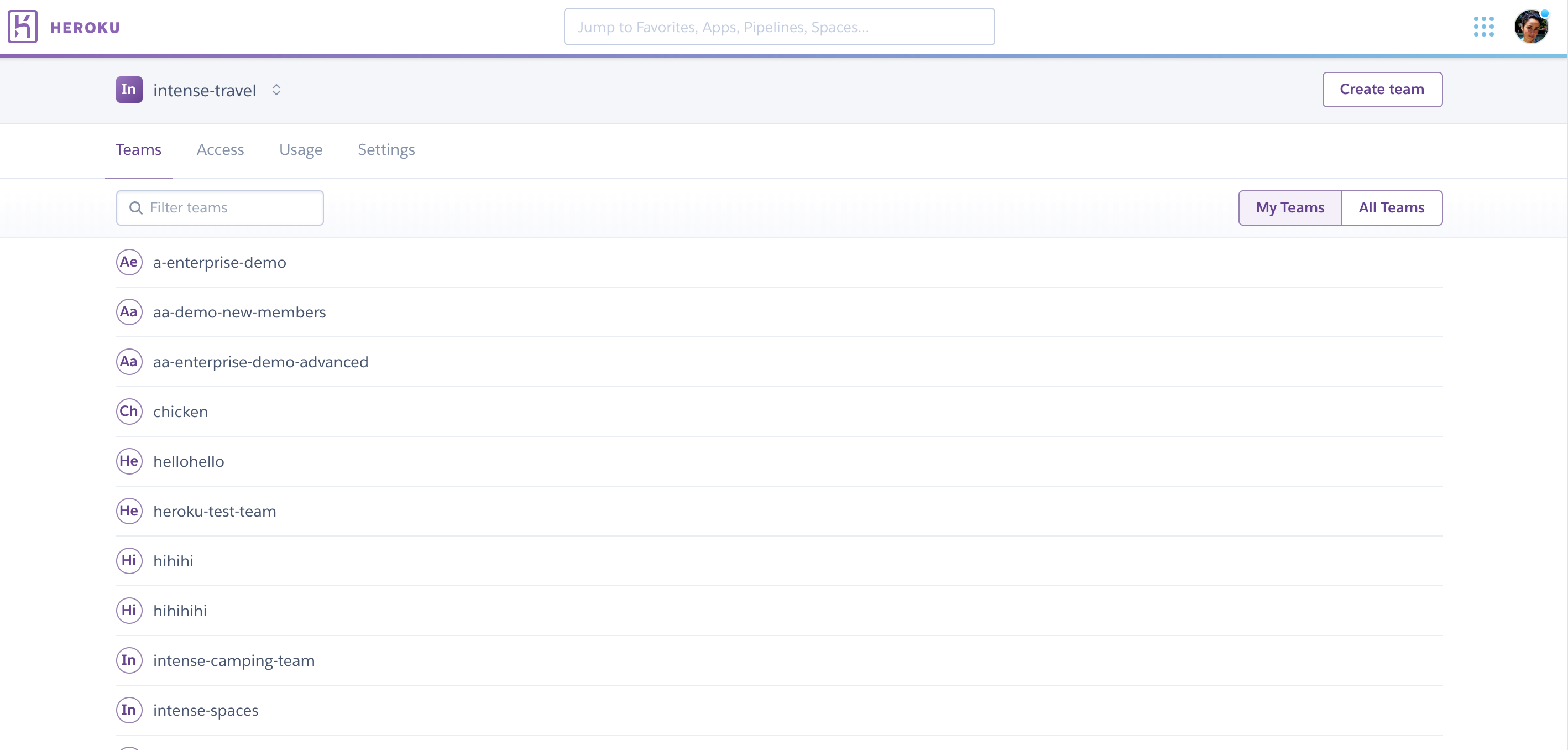
Users who don’t have the Manage permission for the Enterprise Account can’t see or access the All teams tab that shows all Enterprise Teams.
To create a new team, you need the Create permission. If you have it, the Create team button appears in the upper-right corner of the page. Click it to create a new Enterprise Team that belongs to your Enterprise Account.
Enterprise Team names are unique across all Enterprise Accounts.
To rename or delete an Enterprise Team you previously created, navigate to the Settings tab for that Enterprise Team. You have access to all settings, resources, and users of any Enterprise Team you create.